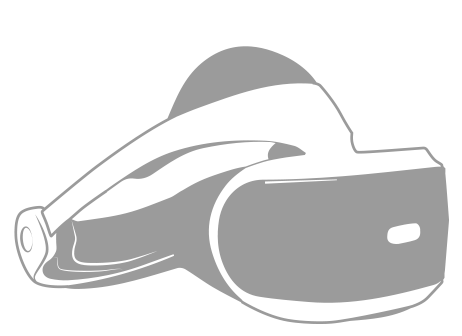
Playstation VR Support
Where can I buy a PlayStation VR headset and compatible console?
You can purchase a PlayStation VR headset and compatible PlayStation 4 console directly from Sony PlayStation on their website by clicking here.
How do I download and run VR porn videos on my PlayStation VR headset?
- Log in to https://members.studsvr.com/login on your desktop or laptop computer, find and download the VR movie you want to watch.
- Download the free Littlstar App from the PSN Store
- Once you have downloaded the VR video you would like to view, you will need to copy the file to an external USB hard drive or flash drive. First, ensure the external drive is formatted FAT32 and have enough free space to hold your VR video.
- On your external USB drive, create a new folder with the name "Littlstar"
- Copy your VR video to your new Littlstar folder on your USB drive.
- Remove the USB drive from your computer and insert into one of the available USB ports on your PlayStation 4 console.
- On the PlayStation 4 console, ensure that the PlayStation VR headset is connected and working properly.
- Launch the Littlstar app.
- Once in the Littlstar app, navigate to "Library"
- You should see a list of VR videos located in the Littlstar folder on your USB drive.
- Select the video that you would like to watch.
How do I transfer VR porn videos from my desktop to run on my PlayStation VR headset?
- You will need to copy the file to an external USB hard drive or flash drive. The external drive must be formatted FAT32 and have enough free space to hold your VR video.
- On your external USB drive, create a new folder with the name "Littlstar"
- Copy your VR video to your new Littlstar folder on your USB drive.
- Remove the USB drive from your computer and insert into one of the available USB ports on your PlayStation 4 console.
My video was not detected automatically and is not playing in the correct format. How do I get my video to play back correctly?
- The name of your VR file must end with the text "_180_sbs" in order to playback correctly in the Littlstar app.
- On a computer connect your USB drive and open the Littlstar folder.
- Make sure the filename ends with the text "_180_sbs"
- If the filename does not contain this phrase, right click (on Windows or Mac) or control click (on a Mac) on the file and click "Rename"
- Add the text "_180_sbs" to the end of the filename.
